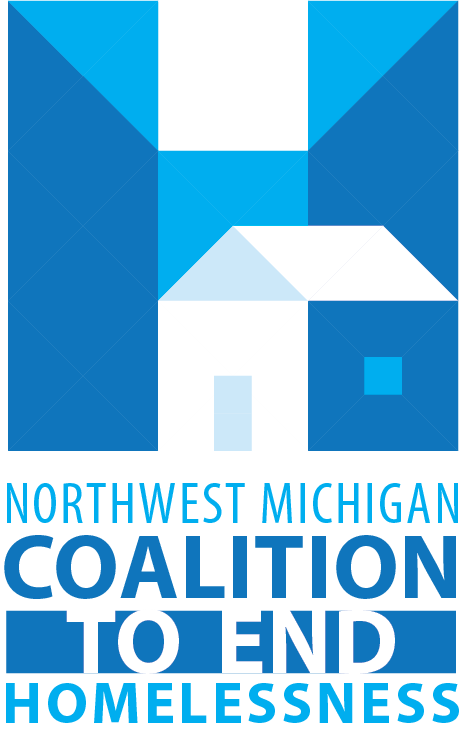All Users HMIS Trainings
-
Adding a Service Transaction that isn't in the Dropdown List
In this 2 minute training you will learn how to add a Service Transaction for a client if the service you’re looking for isn’t in the Dropdown List.
-
Income Sub Assessment Errors
In this 20 minute training you will learn how to identify and correct all of the different Data Quality errors you might encounter related to the Income Sub-Assessment in ServicePoint HMIS. This training will help you in correcting Income errors flagged on your CAPERs and APRs.
-
Recording an Update to Income
In this 7-minute video you will learn how to record an update to the income of a client after they have enrolled in your program. This training is essential to correctly capturing data that feeds into the SPMs around income growth for housing provider, but is also very important to understanding how to correctly capture data that changes after a client has enrolled. Remember, we don't ever want to edit the Entry to capture information that has changed, we want to create an "Update Interim Assessment". View this training to master this important skill.
-
Exit Destination Chart
The Exit Destination Chart will help you understand the appropriate selection when completing the exit destination on the Entry/Exit assessment.
-
Accepting a Referral in HMIS
This training video will help you understand how to accept a referral to your project in HMIS.
-
Shelter Diversion CE Training
Shelter Diversion CE Training
-
Clients with Open Needs Report
Learn how to understand the "Clients with Open Needs" report, and how to make the necessary corrections.
-
Clients with Open Service Transactions Report
Learn how to understand the "Clients with Open Service Transactions" report, and how to make the necessary corrections.
-
Annual Reviews
In this 9-minute training learn how to run an Annual Review Audit Report, how to understand the report, and how to correctly add Annual Assessments into HMIS for your clients.